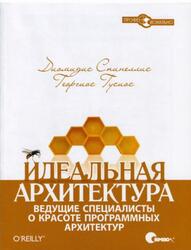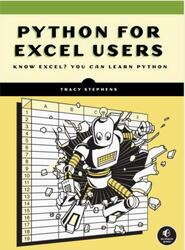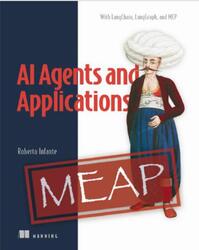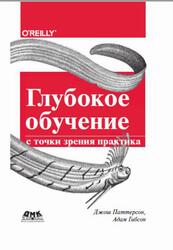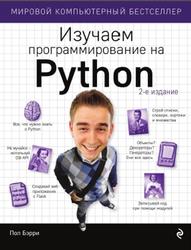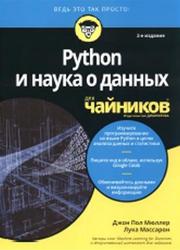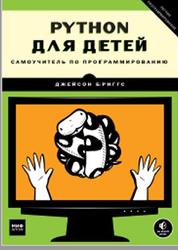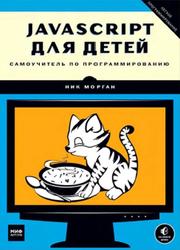This book is for anyone interested in computer programming, whether that’s a child or an adult coming to programming for the first time. If you want to learn how to write your own software rather than just use the programs developed by others, Python for Kids is a great place to start.
In the following chapters, you’ll find information to help you install Python, start the Python shell and perform basic calculations, print text on the screen and create lists, and perform simple control flow operations using if statements and for loops (and learn what if statements and for loops are!). You’ll learn how to reuse code with functions, the basics of classes and objects, and descriptions of some of the many built-in Python functions and modules.

Saving Your Python Programs.
Python programs wouldn’t be very useful if you needed to rewrite them every time you wanted to use them, never mind print them out so you could reference them. Sure, it might be fine to just rewrite short programs, but a large program, like a word processor, could contain millions of lines of code. Print that all out, and you could have well over 100,000 pages. Just imagine trying to carry that huge stack of paper home. Better hope that you won’t meet up with a big gust of wind.
Luckily, we can save our programs for future use. To save a new program, open IDLE and choose File ► New Window. An empty window will appear, with *Untitled* in the menu bar.
Contents.
About the Author, Illustrator, and Technical Reviewers.
Acknowledgments.
Introduction.
Part I: Learning to Program.
Chapter 1: Not All Snakes Slither.
Chapter 2: Calculations and Variables.
Chapter 3: Strings, Lists, Tuples, and Maps.
Chapter 4: Drawing with Turtles.
Chapter 5: Asking Questions with if and else.
Chapter 6: Going Loopy.
Chapter 7: Recycling Your Code with Functions and Modules.
Chapter 8: How to Use Classes and Objects.
Chapter 9: Python’s Built-in Functions.
Chapter 10: Useful Python Modules.
Chapter 11: More Turtle Graphics.
Chapter 12: Using tkinter for Better Graphics.
Part II: Bounce!.
Chapter 13: Beginning Your First Game: Bounce!.
Chapter 14: Finishing Your First Game: Bounce!.
Part III : Mr. Stick Man Races for the Exit.
Chapter 15: Creating Graphics for the Mr. Stick Man Game.
Chapter 16: Developing the Mr. Stick Man Game.
Chapter 17: Creating Mr. Stick Man.
Chapter 18: Completing the Mr. Stick Man Game.
Afterword: Where to Go from Here.
Appendix: Python Keywords.
Glossary.
Index.
Бесплатно скачать электронную книгу в удобном формате, смотреть и читать:
Скачать книгу Python for Kids, A Playful Introduct to Programm, Briggs J.R., 2012 - fileskachat.com, быстрое и бесплатное скачивание.
Скачать pdf
Ниже можно купить эту книгу, если она есть в продаже, и похожие книги по лучшей цене со скидкой с доставкой по всей России.Купить книги
Скачать - pdf - Яндекс.Диск.
Дата публикации:
Хештеги: #учебник по программированию :: #программирование :: #Briggs
Смотрите также учебники, книги и учебные материалы:
Следующие учебники и книги:
Предыдущие статьи: